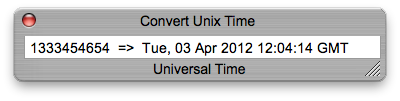
Convert Unix Time converts Unix time-stamps to various other time formats, including Local Time, Universal Time, NTP Time, Internet Time, Julian Date, and GPS Week. It can also function as a clock in any of its time formats.
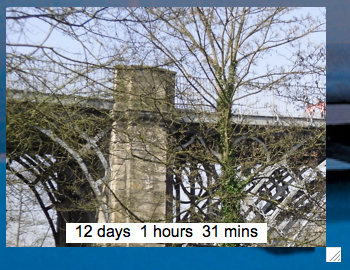
Countdown Display is a simple countdown to a time specified by the user. The user can set the displayed image.
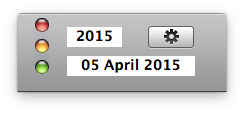
Displays the date of Easter Sunday for a given year.
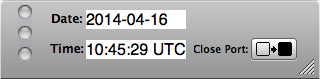
The GPS Clock Widget provides a user interface for a GPS Receiver which may be in a USB dongle or be connected via a USB to Serial adapter.

 Version 1.2
Version 1.2
This is a simple LED clock which can be set to show local time or Universal Coordinated Time.
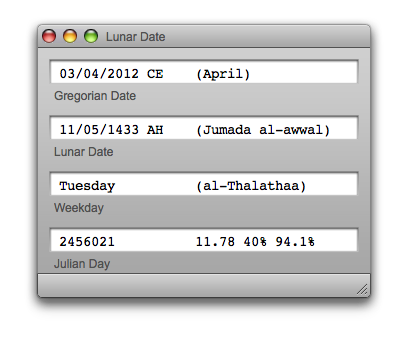
Lunar Date converts between Gregorian dates and approximate lunar dates. It also displays the Julian date and the day of the week.
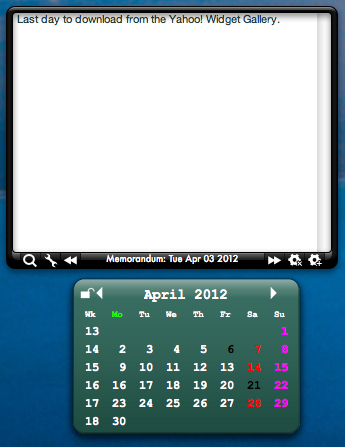
Month Calendar is a resizable calendar showing a month at a time. The month is displayed in weeks, each starting on a Monday or on a Sunday. A week-number is displayed at the start of each week.
 Version 4.1
Version 4.1
A memo can be attached to any date. The first three lines of the memo are displayed in the date's tooltip. Memos are saved as files.
Calendar files (iCal files) can be imported and managed. When enabled and selected, calendar events appear in the dates' tooltips.
Files, texts and URLs may be dragged onto a memo window or onto a calendar date. The dragged text is appended to the text already in the memo window.
The Widget can speak the selected date when a memo is opened and can speak the contents of memos.
Various types of single or repeating alarm events can be associated with calendar dates.
Steampunk at its finest, and it works! Shows the time and, optionally, the cpu usage.

Steampunk at its finest, and it works!
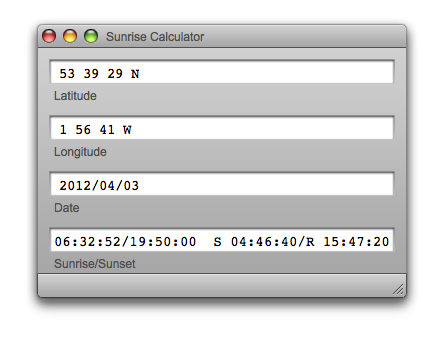
Sunrise Calculator computes and displays the times of sunrise and sunset, given a latitude, a longitude and a date.
The Widget can make allowances for altitudes of up to 15,240 metres (50,000 feet). The altitude compensation calculation, performed by the Widget, is not part of the published algorithm, on which the main calculation is based, and should be treated with caution.
This new version also computes and displays the times of moonrise and moonset.

Steampunk at its finest, and it works! Allows you to enter and store a memorandum on a daily basis using the arcane controls of a steampunk orrery.
 Version 1.4
Version 1.4
The calendar ring rotates by mouse control, the date displays according to ring position. The inner earth and moon rotate, the moon around the earth. The earth rotating around the central glow, following the track of the window circular frame. The inner wheel with lots of bolts, rotates as the main calendar ring rotates. The whole widget can be resized to fit your desktop.

Monitor the time 'round the world!
Each city in this Widget has precisely calculated sunrise/sunset times, and the clock's colors change according to whether it's day or night in the monitored region. We even handle the Daylight Saving Time changes automatically!
You can also create multiple world clocks with the click of a button, and change the size of the clocks individually.