Hex Display
Drag a file into the drop zone below the green arrow or use the Choose File button.
The file name and other file details will be displayed.
Initially the first 1024 (0x400) bytes of the file will be displayed in hexadecimal format.
Other parts of the file may be displayed by entering addresses in the Start at
and End at fields.
Press the display button or type RETURN in the address fields.
Addresses may be entered in decimal or hexadecimal format.
The number of bytes displayed is restricted to 4096 (0x1000).
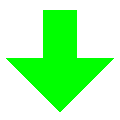
Drop Zone
File name:
Hex Display: